Mich überkam die Langeweile und da bin ich auf die Idee gekommen mal schnell ein kleines Hangman Spiel zu coden 😉
Ist nichts besonderes, aber vielleicht braucht ja der ein oder andere eine Anregung wie man so was realisieren könnte.
Das ganze ist in Delphi geschrieben und kann bestimmt noch optimiert werden. Kommentare gibt es nicht, da es einfach genug zu verstehen sein sollte.
Eine Datei “datenbank.txt” muss erstellt werden, in der die Wörter eingetragen werden.
unit Unit1;
interface
uses
Windows, SysUtils, Classes, Graphics, Forms,
Dialogs, StdCtrls, Menus, ExtCtrls, Controls;
type
TForm1 = class(TForm)
MainMenu1: TMainMenu;
Datei1: TMenuItem;
Start1: TMenuItem;
Beenden1: TMenuItem;
Label1: TLabel;
Label2: TLabel;
Label3: TLabel;
Edit1: TEdit;
Label4: TLabel;
procedure Beenden1Click(Sender: TObject);
procedure FormCreate(Sender: TObject);
procedure Start1Click(Sender: TObject);
procedure zeigeChar(Buchstabe: char);
procedure setLoesungswort;
procedure drawHangman;
procedure Edit1KeyPress(Sender: TObject; var Key: Char);
private
Button: array[1..26] of TButton;
procedure disableButton(Sender:TObject);
{ Private-Deklarationen }
public
{ Public-Deklarationen }
end;
var
Form1: TForm1;
Loesungswort: string;
LoesungswortList: Tstringlist;
DateiEintraege: integer;
FehlVersuche: integer;
f: text;
implementation
{$R *.dfm}
procedure TForm1.FormCreate(Sender: TObject);
var
i: integer;
help: string;
begin
RANDOMIZE;
Canvas.Pen.Width := 3;
Canvas.Pen.Color := clRed;
DateiEintraege := 0;
FehlVersuche := 0;
loesungswortlist := TStringList.Create;
if fileexists('datenbank.txt') then
begin
Assignfile(f,'datenbank.txt');
Reset(f);
while not Eof(f) do
begin
inc(DateiEintraege);
ReadLn(f, help);
loesungswortlist.Add(help);
end;
CloseFile(f);
end;
for i:=1 to 26 do
begin
Button[i]:=Tbutton.Create(Form1);
Button[i].Parent:=Form1;
Button[i].Caption:=chr(64+i);
Button[i].OnClick:=disableButton;
end;
for i:=1 to 13 do
Button[i].SetBounds(-10+i*41,360,41,41);
for i:=14 to 26 do
Button[i].SetBounds(-10+(i-13)*41,400,41,41);
setLoesungswort;
End;
procedure TForm1.disableButton(Sender:TObject);
begin
TButton(Sender).visible := false;
zeigeChar(TButton(Sender).Caption[1]);
end;
procedure TForm1.zeigeChar(Buchstabe: char);
var
I,J: integer;
labeltext: string;
help: boolean;
begin
setLength(labeltext,length(Loesungswort));
help := false;
for I:= 1 to length(Loesungswort) do
begin
if (Loesungswort[I] = Buchstabe) then
begin
help := true;
labeltext := Label1.Caption;
labeltext[I] := Buchstabe;
label1.Caption := labeltext;
end
else if Loesungswort[I] = chr(ord(Buchstabe)+32) then
begin
help := true;
labeltext := Label1.Caption;
labeltext[I] := chr(ord(Buchstabe)+32);
label1.Caption := labeltext;
end
end;
if help = false then
inc(FehlVersuche);
drawHangman;
end;
procedure TForm1.drawHangman;
begin
case FehlVersuche of
1: begin
Canvas.MoveTo(200,250);
Canvas.LineTo(250,200);
end;
2: Canvas.LineTo(300,250);
3: begin
Canvas.MoveTo(250,200);
Canvas.LineTo(250,50);
end;
4: Canvas.LineTo(375,50);
5: Canvas.LineTo(375,100);
6: Canvas.LineTo(325,150);
7: begin
Canvas.MoveTo(375,100);
Canvas.LineTo(425,150);
end;
8: begin
Canvas.MoveTo(375,100);
Canvas.LineTo(375,175);
end;
9: Canvas.LineTo(325,225);
10:begin
Canvas.MoveTo(375,175);
Canvas.LineTo(425,225);
end;
end;
if FehlVersuche < 10 then
begin
if label1.Caption = Loesungswort then
showmessage('Gewonnen');
end
else
begin
showmessage('Verloren');
setLoesungswort;
end;
end;
procedure TForm1.setLoesungswort;
var
I: integer;
begin
Repaint;
Loesungswort := loesungswortlist[Random(DateiEintraege)];
Label1.Caption := '';
FehlVersuche := 0;
for i:=1 to 26 do
Button[I].visible := true;
for I := 1 to length(Loesungswort) do
Label1.Caption := Label1.Caption + '#';
Label3.Caption:=inttostr(length(Loesungswort));
end;
procedure TForm1.Beenden1Click(Sender: TObject);
begin
Close;
end;
procedure TForm1.Edit1KeyPress(Sender: TObject; var Key: Char);
begin
if Key = Char(VK_RETURN) then
if Edit1.Text = Loesungswort then
showmessage('Gewonnen!')
else
begin
showmessage('Falsch!');
inc(FehlVersuche);
drawHangman;
end;
end;
procedure TForm1.Start1Click(Sender: TObject);
begin
setLoesungswort;
end;
end;
Alles kann frei und ohne Einschränkungen verwendet werden von mir aus auch für kommerzielle Zwecke 😀
Hier noch der Formcode (ALT + F12)
object Form1: TForm1 <pre> Left = 0 Top = 0 Caption = 'Form1' ClientHeight = 458 ClientWidth = 587 Color = clBlack Font.Charset = DEFAULT_CHARSET Font.Color = clWindowText Font.Height = -11 Font.Name = 'Tahoma' Font.Style = [] Menu = MainMenu1 OldCreateOrder = False OnCreate = FormCreate PixelsPerInch = 96 TextHeight = 13 object Label1: TLabel Left = 40 Top = 270 Width = 6 Height = 25 Color = clWhite Font.Charset = DEFAULT_CHARSET Font.Color = clWhite Font.Height = -21 Font.Name = 'Tahoma' Font.Style = [fsBold] ParentColor = False ParentFont = False Transparent = True end object Label2: TLabel Left = 435 Top = 270 Width = 129 Height = 13 Caption = 'Anzahl der Buchstaben' Color = clNone Font.Charset = DEFAULT_CHARSET Font.Color = clWhite Font.Height = -11 Font.Name = 'Tahoma' Font.Style = [fsBold] ParentColor = False ParentFont = False Transparent = True end object Label3: TLabel Left = 490 Top = 290 Width = 5 Height = 19 Color = clNone Font.Charset = DEFAULT_CHARSET Font.Color = clWhite Font.Height = -16 Font.Name = 'Tahoma' Font.Style = [fsBold] ParentColor = False ParentFont = False Transparent = True end object Label4: TLabel Left = 40 Top = 307 Width = 55 Height = 13 Caption = 'Vorschlag' Font.Charset = DEFAULT_CHARSET Font.Color = clWhite Font.Height = -11 Font.Name = 'Tahoma' Font.Style = [fsBold] ParentFont = False Transparent = True end object Edit1: TEdit Left = 101 Top = 304 Width = 121 Height = 21 TabOrder = 0 OnKeyPress = Edit1KeyPress end object MainMenu1: TMainMenu Left = 32 Top = 16 object Datei1: TMenuItem Caption = 'Datei' object Start1: TMenuItem Caption = 'N'#228'chstes Wort' OnClick = Start1Click end object Beenden1: TMenuItem Caption = 'Beenden' OnClick = Beenden1Click end end end end
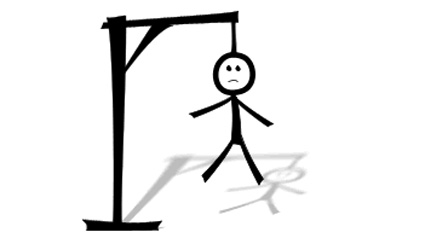
One thought on “Hangman”